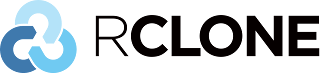Find out your sharepoint SiteID
rclone 으로 MS Sharepoint 의 폴더를 설정하려고 하는데,
Sharepoint 페이지 이름이 영어로 되어 있는 경우에는
검색으로 찾는게 가능하지만,
Sharepoint (혹은 Teams)의 이름이 한글인 경우,
검색(Search a Sharepoint site) 으로 잘 안된다.
Choose a number from below, or type in an existing value1 / OneDrive Personal or Business\ "onedrive"2 / Root Sharepoint site\ "sharepoint"3 / Type in driveID\ "driveid"4 / Type in SiteID\ "siteid"5 / Search a Sharepoint site\ "search"Your choice>
SiteID를 찾는 방법은
Sharepoint 주소 뒤에 /_api/site/id 를 붙여서 url을 열면 된다.
Sharepoint 주소가
https://yunskorea.sharepoint.com/sites/Dukgun
라고 한다면,
https://yunskorea.sharepoint.com/sites/Dukgun/_api/site/id
위와 같이 주소를 만들어서, 브라우저에서 열어보면 된다.
This XML file does not appear to have any style information associated with it. The document tree is shown below.<d:Id xmlns:d="http://schemas.microsoft.com/ado/2007/08/dataservices" xmlns:m="http://schemas.microsoft.com/ado/2007/08/dataservices/metadata" xmlns:georss="http://www.georss.org/georss" xmlns:gml="http://www.opengis.net/gml" m:type="Edm.Guid">xxxxx-xxxxx-xxxxx</d:Id>
xxxxx-xxxxx-xxxxx로 보이는 것이 Sharepoint의 SiteID 이다.
rclone에서
4 / Type in SiteID 선택 후,
SiteID를 입력해 주면 된다.